Amazon Redshift Query Editor v2.0 is a web-based analyst workbench for you to explore, share, and collaborate on data with your teams in SQL through a common interface.
Amazon Redshift Query Editor v2.0 makes it easy to query your data using SQL and gain insights by visualizing your results using charts and graphs with a few clicks. With Amazon Redshift Query Editor v2.0, you can collaborate with team members by easily sharing saved queries, results, and analyses in a secure way.
Amazon Redshift simplifies organizing, documenting, and sharing multiple SQL queries with support for SQL Notebooks (preview) in Amazon Redshift Query Editor V2. The new Notebook interface enables users such as data analysts and data scientists to author queries more easily, organizing multiple SQL queries and annotations on a single document. They can also collaborate with their team members by sharing Notebooks.

How it works

Features
Simplify access to data
Easy access
Amazon Redshift Query Editor v2.0 is a web-based tool that allows you to query and analyze data without requiring permissions to access the Amazon Redshift console.
Browsing and visualization
Use Redshift Query Editor v2.0 navigator to browse database objects including tables, views, and stored procedures. Use visual wizards to create tables, functions, and load and unload data.
SQL Notebooks support (preview)
Organize related queries by saving them together in a folder, or combining them into a single saved query with multiple statements.
Reduce time to insight
Powerful query editor
Use Amazon Redshift Query Editor v2.0’s powerful query editor to auto-complete commands, run multiple queries, and execute multi-statement queries with multiple results.
Exporting and building charts
Analyze and sort data without having to re-run queries, then export results as JSON/CSV, and build charts for visual analysis.
Share findings with teammates
Easy collaboration
Use Amazon Redshift Query Editor v2.0’s automatic version management for saved queries to easily collaborate with other SQL users using a common interface. You can collaborate and share different versions of queries, results, and charts for iteration and updates.
Customers

Roche is the largest pharmaceutical company in the world and the leading provider of cancer treatments globally.
“We have several data engineers and hundreds of analysts who use the data lake we have built with Amazon Redshift. Amazon Redshift query editor enables us to leverage true cloud native development speeding up this process and allowing us to share knowledge and collaborate better. By using this native and web-based tool to query and analyze data, it not only will save us time and energy in on-boarding and training costs but also makes our analysts gain insight faster with its ability to perform in-place visual analysis of data.”
Dr. Yannick Misteli, Lead Cloud Platform & ML Engineer - Roche

Sedric is an AI risk & compliance excellence platform designed for the new generation of fintech.
“We query the data by using the new Amazon Redshift Query Editor V2 to gain insights faster. This simplification enables us to rapidly onboard and support analytics-heavy use cases without friction.”
Tomer Levi, Vice President of R&D - Sedric

“Redshift recently launched Query Editor v2 which improves the web based interface and allows for easy plotting of key values and queries. The new editor also allows you to easily share your queries with other team members through the web interface.”
Ryan Ries, Practice Lead/GM Data, Analytics and Machine Learning - Mission
Resources
Get started with Amazon Redshift
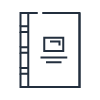
Follow these steps to load sample data and start analyzing it with Amazon Redshift.
